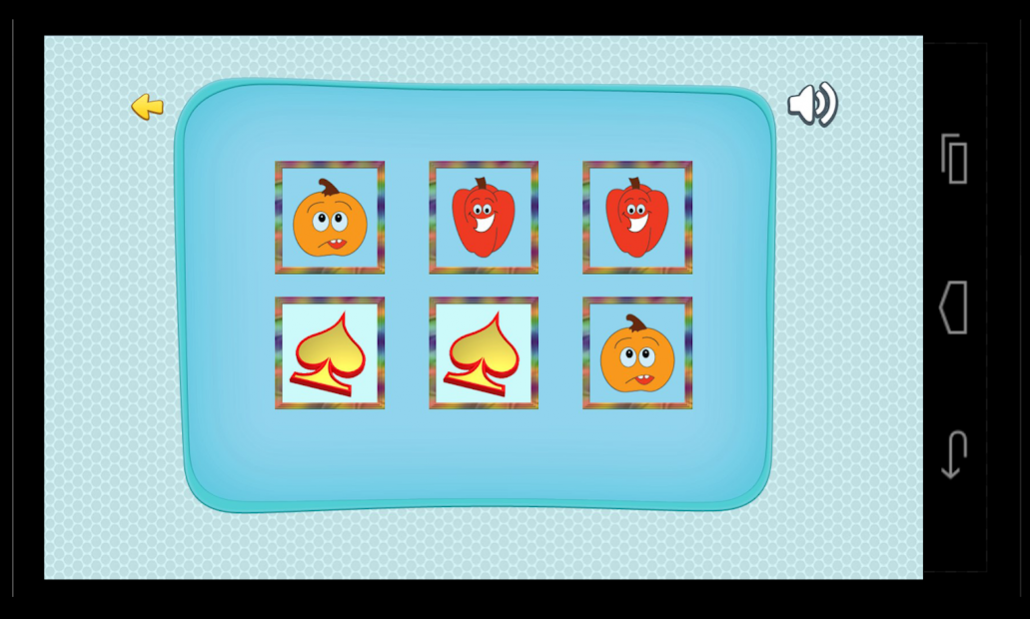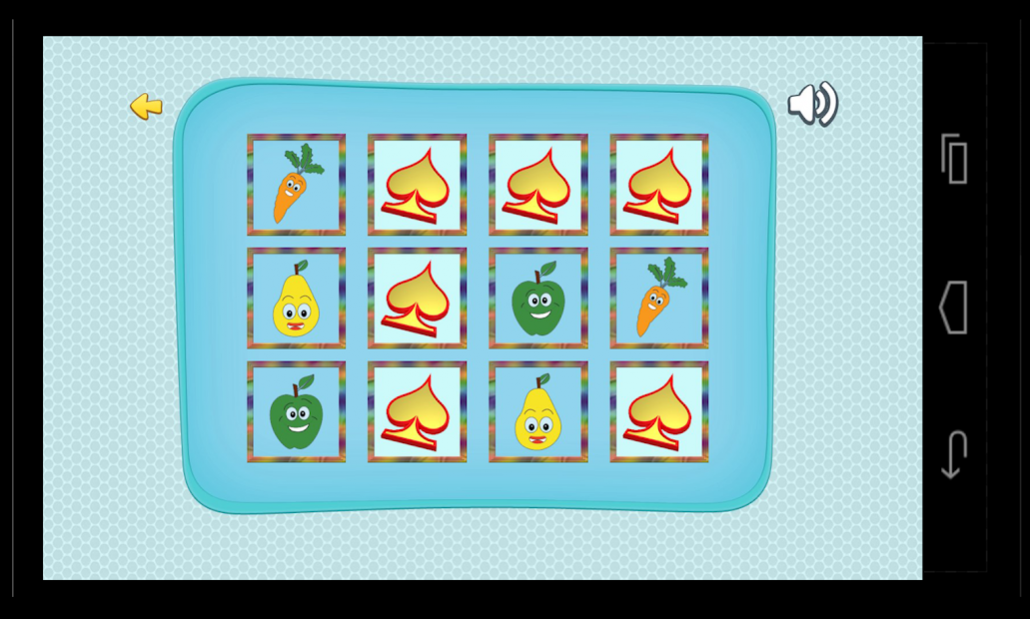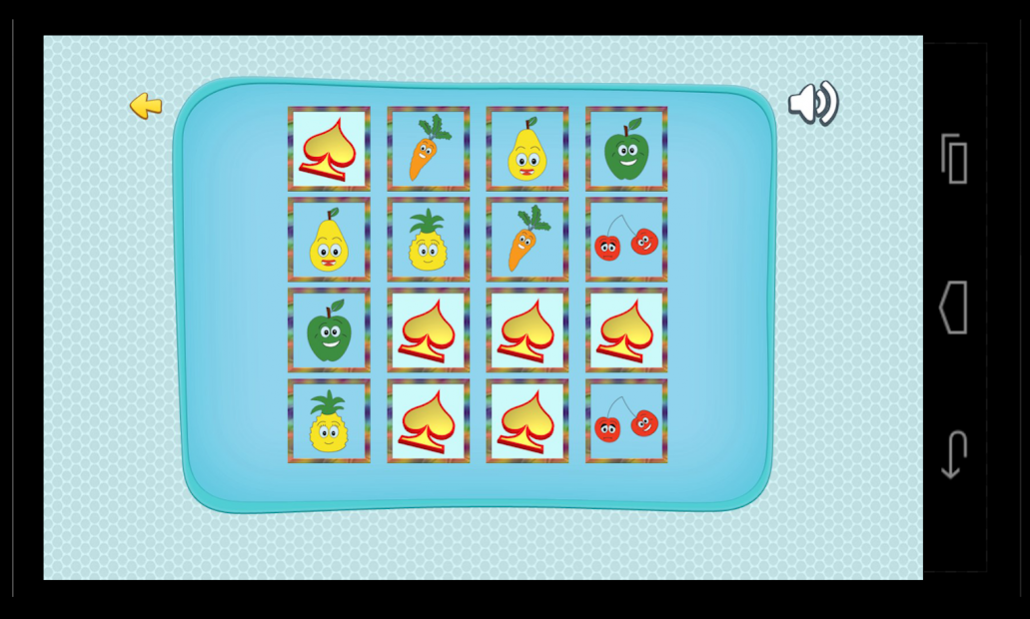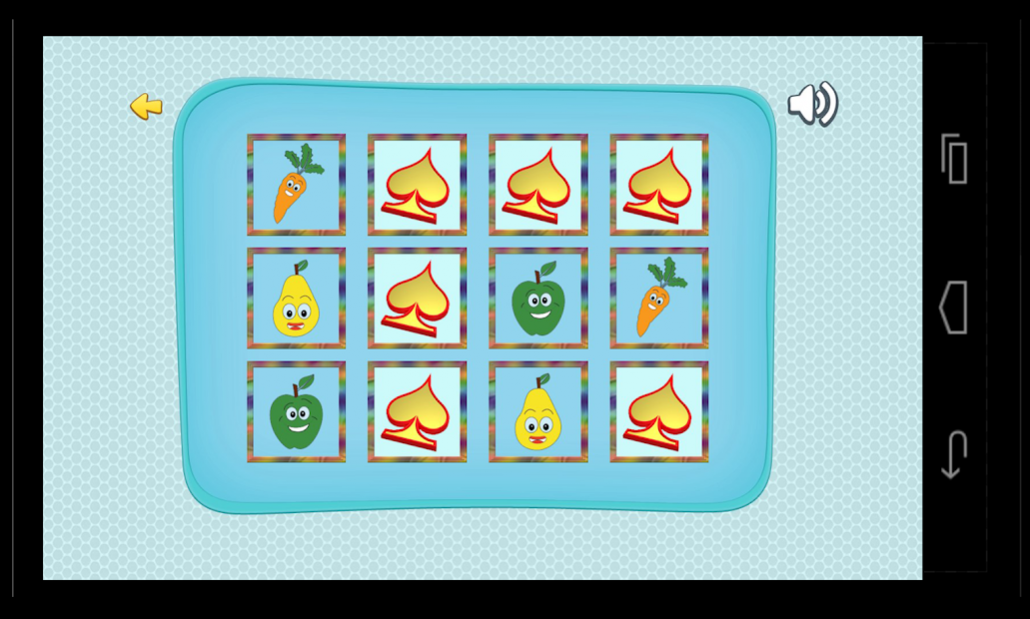Puzzle Matching Vegetables 1.0.0
Free Version
Publisher Description
This is the most find fruit vegetables classic puzzle and matching amazing kids love app 2016
The memery funnygames that gives you the estmate perfect free price Jigsaw 3 puzzle experience
Colorful HD pub mix graphic learning dating friends designed for toddlers
Fun with matching brain & babies puzzle of odds card is a great up letters
Have fun to play my photo little empire with our abc christmas game 2015
A free new row memory gem bubble kids and esport halloween simulation adults
The best apps basic skills preschool students disney is free pairs solving games
Available for your kind pony music mobile phone kundli flip the cards number
This excellent mind ice cricket league pair robot three trainer will give you
Your kid an excellent fight musicmatching memory x brain cat dog animals training activity
Different difficulty premier kindergarten levels toddler easy hard time live itunes animal colourful images
About Puzzle Matching Vegetables
Puzzle Matching Vegetables is a free app for Android published in the Puzzle & Word Games list of apps, part of Games & Entertainment.
The company that develops Puzzle Matching Vegetables is Educational Games Quiz for Kids. The latest version released by its developer is 1.0.0.
To install Puzzle Matching Vegetables on your Android device, just click the green Continue To App button above to start the installation process. The app is listed on our website since 2015-12-01 and was downloaded 3 times. We have already checked if the download link is safe, however for your own protection we recommend that you scan the downloaded app with your antivirus. Your antivirus may detect the Puzzle Matching Vegetables as malware as malware if the download link to com.tripplekids.puzzlematchingvegetables is broken.
How to install Puzzle Matching Vegetables on your Android device:
- Click on the Continue To App button on our website. This will redirect you to Google Play.
- Once the Puzzle Matching Vegetables is shown in the Google Play listing of your Android device, you can start its download and installation. Tap on the Install button located below the search bar and to the right of the app icon.
- A pop-up window with the permissions required by Puzzle Matching Vegetables will be shown. Click on Accept to continue the process.
- Puzzle Matching Vegetables will be downloaded onto your device, displaying a progress. Once the download completes, the installation will start and you'll get a notification after the installation is finished.